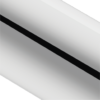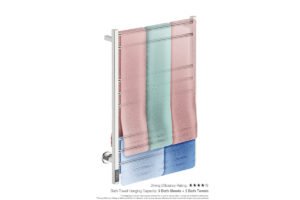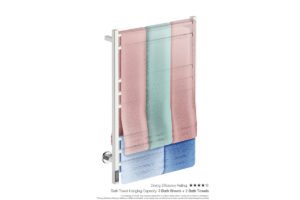TDC TIMER
THE ULTIMATE
ADDITION.
Keep your heated towel rack on only when needed. With this built-in programmable timer, our heated towel racks can be programmed to switch on and off automatically and also adjust the temperature. By programming your heated towel rack to only run twice a day for 4 hours at a time, you can reduce the running costs by up to 75%.